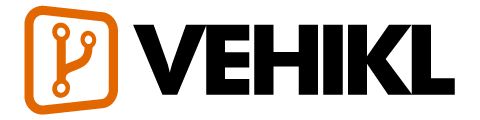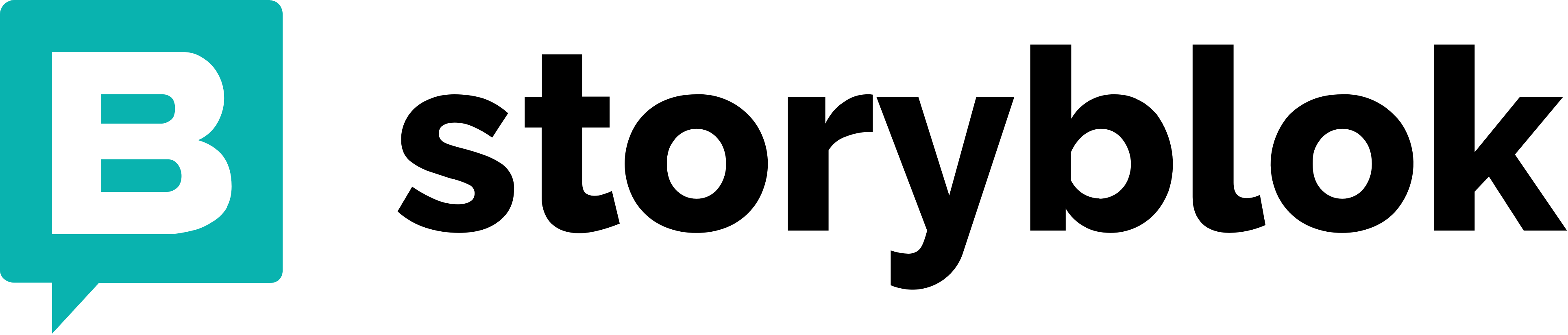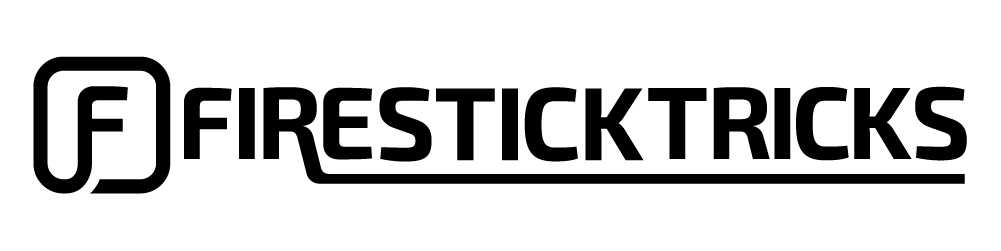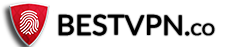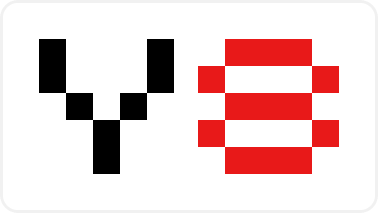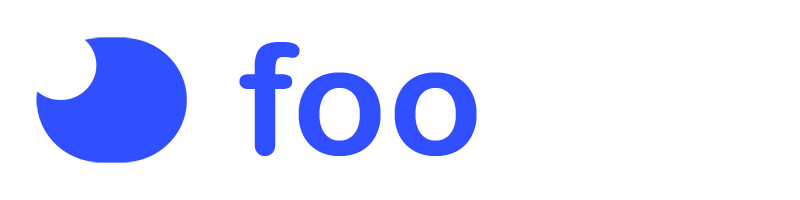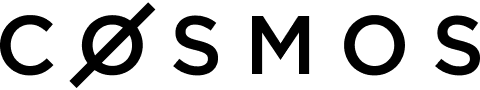This README is just a fast quick start document. You can find more detailed documentation at redis.io.
What is Redis?
Redis is often referred to as a data structures server. What this means is that Redis provides access to mutable data structures via a set of commands, which are sent using a server-client model with TCP sockets and a simple protocol. So different processes can query and modify the same data structures in a shared way.
Data structures implemented into Redis have a few special properties:
- Redis cares to store them on disk, even if they are always served and modified into the server memory. This means that Redis is fast, but that it is also non-volatile.
- The implementation of data structures emphasizes memory efficiency, so data structures inside Redis will likely use less memory compared to the same data structure modelled using a high-level programming language.
- Redis offers a number of features that are natural to find in a database, like replication, tunable levels of durability, clustering, and high availability.
Another good example is to think of Redis as a more complex version of memcached, where the operations are not just SETs and GETs, but operations that work with complex data types like Lists, Sets, ordered data structures, and so forth.
If you want to know more, this is a list of selected starting points:
Building Redis
Redis can be compiled and used on Linux, OSX, OpenBSD, NetBSD, FreeBSD.
We support big endian and little endian architectures, and both 32 bit
and 64 bit systems.
It may compile on Solaris derived systems (for instance SmartOS) but our
support for this platform is best effort and Redis is not guaranteed to
work as well as in Linux, OSX, and *BSD.
It is as simple as:
% make
To build with TLS support, you’ll need OpenSSL development libraries (e.g.
libssl-dev on Debian/Ubuntu) and run:
% make BUILD_TLS=yes
To build with systemd support, you’ll need systemd development libraries (such
as libsystemd-dev on Debian/Ubuntu or systemd-devel on CentOS) and run:
% make USE_SYSTEMD=yes
To append a suffix to Redis program names, use:
% make PROG_SUFFIX="-alt"
You can run a 32 bit Redis binary using:
% make 32bit
After building Redis, it is a good idea to test it using:
% make test
If TLS is built, running the tests with TLS enabled (you will need tcl-tls
installed):
% ./utils/gen-test-certs.sh
% ./runtest --tls
Fixing build problems with dependencies or cached build options
Redis has some dependencies which are included in the deps directory.
make does not automatically rebuild dependencies even if something in
the source code of dependencies changes.
When you update the source code with git pull or when code inside the
dependencies tree is modified in any other way, make sure to use the following
command in order to really clean everything and rebuild from scratch:
make distclean
This will clean: jemalloc, lua, hiredis, linenoise.
Also if you force certain build options like 32bit target, no C compiler
optimizations (for debugging purposes), and other similar build time options,
those options are cached indefinitely until you issue a make distclean
command.
Fixing problems building 32 bit binaries
If after building Redis with a 32 bit target you need to rebuild it
with a 64 bit target, or the other way around, you need to perform a
make distclean in the root directory of the Redis distribution.
In case of build errors when trying to build a 32 bit binary of Redis, try
the following steps:
- Install the package libc6-dev-i386 (also try g++-multilib).
- Try using the following command line instead of
make 32bit:
make CFLAGS="-m32 -march=native" LDFLAGS="-m32"
Allocator
Selecting a non-default memory allocator when building Redis is done by setting
the MALLOC environment variable. Redis is compiled and linked against libc
malloc by default, with the exception of jemalloc being the default on Linux
systems. This default was picked because jemalloc has proven to have fewer
fragmentation problems than libc malloc.
To force compiling against libc malloc, use:
% make MALLOC=libc
To compile against jemalloc on Mac OS X systems, use:
% make MALLOC=jemalloc
Monotonic clock
By default, Redis will build using the POSIX clock_gettime function as the
monotonic clock source. On most modern systems, the internal processor clock
can be used to improve performance. Cautions can be found here:
http://oliveryang.net/2015/09/pitfalls-of-TSC-usage/
To build with support for the processor’s internal instruction clock, use:
% make CFLAGS="-DUSE_PROCESSOR_CLOCK"
Verbose build
Redis will build with a user-friendly colorized output by default.
If you want to see a more verbose output, use the following:
% make V=1
Running Redis
To run Redis with the default configuration, just type:
% cd src
% ./redis-server
If you want to provide your redis.conf, you have to run it using an additional
parameter (the path of the configuration file):
% cd src
% ./redis-server /path/to/redis.conf
It is possible to alter the Redis configuration by passing parameters directly
as options using the command line. Examples:
% ./redis-server --port 9999 --replicaof 127.0.0.1 6379
% ./redis-server /etc/redis/6379.conf --loglevel debug
All the options in redis.conf are also supported as options using the command
line, with exactly the same name.
Running Redis with TLS:
Please consult the TLS.md file for more information on
how to use Redis with TLS.
Playing with Redis
You can use redis-cli to play with Redis. Start a redis-server instance,
then in another terminal try the following:
% cd src
% ./redis-cli
redis> ping
PONG
redis> set foo bar
OK
redis> get foo
"bar"
redis> incr mycounter
(integer) 1
redis> incr mycounter
(integer) 2
redis>
You can find the list of all the available commands at http://redis.io/commands.
Installing Redis
In order to install Redis binaries into /usr/local/bin, just use:
% make install
You can use make PREFIX=/some/other/directory install if you wish to use a
different destination.
Make install will just install binaries in your system, but will not configure
init scripts and configuration files in the appropriate place. This is not
needed if you just want to play a bit with Redis, but if you are installing
it the proper way for a production system, we have a script that does this
for Ubuntu and Debian systems:
% cd utils
% ./install_server.sh
Note: install_server.sh will not work on Mac OSX; it is built for Linux only.
The script will ask you a few questions and will setup everything you need
to run Redis properly as a background daemon that will start again on
system reboots.
You’ll be able to stop and start Redis using the script named
/etc/init.d/redis_<portnumber>, for instance /etc/init.d/redis_6379.
Code contributions
Note: By contributing code to the Redis project in any form, including sending
a pull request via Github, a code fragment or patch via private email or
public discussion groups, you agree to release your code under the terms
of the BSD license that you can find in the COPYING file included in the Redis
source distribution.
Please see the CONTRIBUTING file in this source distribution for more
information, including details on our process for security bugs/vulnerabilities.
Redis internals
If you are reading this README you are likely in front of a Github page
or you just untarred the Redis distribution tar ball. In both the cases
you are basically one step away from the source code, so here we explain
the Redis source code layout, what is in each file as a general idea, the
most important functions and structures inside the Redis server and so forth.
We keep all the discussion at a high level without digging into the details
since this document would be huge otherwise and our code base changes
continuously, but a general idea should be a good starting point to
understand more. Moreover most of the code is heavily commented and easy
to follow.
Source code layout
The Redis root directory just contains this README, the Makefile which
calls the real Makefile inside the src directory and an example
configuration for Redis and Sentinel. You can find a few shell
scripts that are used in order to execute the Redis, Redis Cluster and
Redis Sentinel unit tests, which are implemented inside the tests
directory.
Inside the root are the following important directories:
src: contains the Redis implementation, written in C.tests: contains the unit tests, implemented in Tcl.deps: contains libraries Redis uses. Everything needed to compile Redis is inside this directory; your system just needs to provide libc, a POSIX compatible interface and a C compiler. Notably deps contains a copy of jemalloc, which is the default allocator of Redis under Linux. Note that under deps there are also things which started with the Redis project, but for which the main repository is not redis/redis.
There are a few more directories but they are not very important for our goals
here. We’ll focus mostly on src, where the Redis implementation is contained,
exploring what there is inside each file. The order in which files are
exposed is the logical one to follow in order to disclose different layers
of complexity incrementally.
Note: lately Redis was refactored quite a bit. Function names and file
names have been changed, so you may find that this documentation reflects the
unstable branch more closely. For instance, in Redis 3.0 the server.c
and server.h files were named redis.c and redis.h. However the overall
structure is the same. Keep in mind that all the new developments and pull
requests should be performed against the unstable branch.
server.h
The simplest way to understand how a program works is to understand the
data structures it uses. So we’ll start from the main header file of
Redis, which is server.h.
All the server configuration and in general all the shared state is
defined in a global structure called server, of type struct redisServer.
A few important fields in this structure are:
server.db is an array of Redis databases, where data is stored.server.commands is the command table.server.clients is a linked list of clients connected to the server.server.master is a special client, the master, if the instance is a replica.
There are tons of other fields. Most fields are commented directly inside
the structure definition.
Another important Redis data structure is the one defining a client.
In the past it was called redisClient, now just client. The structure
has many fields, here we’ll just show the main ones:
struct client {
int fd;
sds querybuf;
int argc;
robj **argv;
redisDb *db;
int flags;
list *reply;
char buf[PROTO_REPLY_CHUNK_BYTES];
... many other fields ...
}
The client structure defines a connected client:
- The
fd field is the client socket file descriptor.
argc and argv are populated with the command the client is executing, so that functions implementing a given Redis command can read the arguments.querybuf accumulates the requests from the client, which are parsed by the Redis server according to the Redis protocol and executed by calling the implementations of the commands the client is executing.reply and buf are dynamic and static buffers that accumulate the replies the server sends to the client. These buffers are incrementally written to the socket as soon as the file descriptor is writeable.
As you can see in the client structure above, arguments in a command
are described as robj structures. The following is the full robj
structure, which defines a Redis object:
typedef struct redisObject {
unsigned type:4;
unsigned encoding:4;
unsigned lru:LRU_BITS; /* lru time (relative to server.lruclock) */
int refcount;
void *ptr;
} robj;
Basically this structure can represent all the basic Redis data types like
strings, lists, sets, sorted sets and so forth. The interesting thing is that
it has a type field, so that it is possible to know what type a given
object has, and a refcount, so that the same object can be referenced
in multiple places without allocating it multiple times. Finally the ptr
field points to the actual representation of the object, which might vary
even for the same type, depending on the encoding used.
Redis objects are used extensively in the Redis internals, however in order
to avoid the overhead of indirect accesses, recently in many places
we just use plain dynamic strings not wrapped inside a Redis object.
server.c
This is the entry point of the Redis server, where the main() function
is defined. The following are the most important steps in order to startup
the Redis server.
initServerConfig() sets up the default values of the server structure.initServer() allocates the data structures needed to operate, setup the listening socket, and so forth.aeMain() starts the event loop which listens for new connections.
There are two special functions called periodically by the event loop:
serverCron() is called periodically (according to server.hz frequency), and performs tasks that must be performed from time to time, like checking for timed out clients.beforeSleep() is called every time the event loop fired, Redis served a few requests, and is returning back into the event loop.
Inside server.c you can find code that handles other vital things of the Redis server:
call() is used in order to call a given command in the context of a given client.activeExpireCycle() handles eviction of keys with a time to live set via the EXPIRE command.performEvictions() is called when a new write command should be performed but Redis is out of memory according to the maxmemory directive.- The global variable
redisCommandTable defines all the Redis commands, specifying the name of the command, the function implementing the command, the number of arguments required, and other properties of each command.
networking.c
This file defines all the I/O functions with clients, masters and replicas
(which in Redis are just special clients):
createClient() allocates and initializes a new client.- the
addReply*() family of functions are used by command implementations in order to append data to the client structure, that will be transmitted to the client as a reply for a given command executed.
writeToClient() transmits the data pending in the output buffers to the client and is called by the writable event handler sendReplyToClient().readQueryFromClient() is the readable event handler and accumulates data read from the client into the query buffer.processInputBuffer() is the entry point in order to parse the client query buffer according to the Redis protocol. Once commands are ready to be processed, it calls processCommand() which is defined inside server.c in order to actually execute the command.freeClient() deallocates, disconnects and removes a client.
aof.c and rdb.c
As you can guess from the names, these files implement the RDB and AOF
persistence for Redis. Redis uses a persistence model based on the fork()
system call in order to create a thread with the same (shared) memory
content of the main Redis thread. This secondary thread dumps the content
of the memory on disk. This is used by rdb.c to create the snapshots
on disk and by aof.c in order to perform the AOF rewrite when the
append only file gets too big.
The implementation inside aof.c has additional functions in order to
implement an API that allows commands to append new commands into the AOF
file as clients execute them.
The call() function defined inside server.c is responsible for calling
the functions that in turn will write the commands into the AOF.
db.c
Certain Redis commands operate on specific data types; others are general.
Examples of generic commands are DEL and EXPIRE. They operate on keys
and not on their values specifically. All those generic commands are
defined inside db.c.
Moreover db.c implements an API in order to perform certain operations
on the Redis dataset without directly accessing the internal data structures.
The most important functions inside db.c which are used in many command
implementations are the following:
lookupKeyRead() and lookupKeyWrite() are used in order to get a pointer to the value associated to a given key, or NULL if the key does not exist.dbAdd() and its higher level counterpart setKey() create a new key in a Redis database.dbDelete() removes a key and its associated value.emptyDb() removes an entire single database or all the databases defined.
The rest of the file implements the generic commands exposed to the client.
object.c
The robj structure defining Redis objects was already described. Inside
object.c there are all the functions that operate with Redis objects at
a basic level, like functions to allocate new objects, handle the reference
counting and so forth. Notable functions inside this file:
incrRefCount() and decrRefCount() are used in order to increment or decrement an object reference count. When it drops to 0 the object is finally freed.createObject() allocates a new object. There are also specialized functions to allocate string objects having a specific content, like createStringObjectFromLongLong() and similar functions.
This file also implements the OBJECT command.
replication.c
This is one of the most complex files inside Redis, it is recommended to
approach it only after getting a bit familiar with the rest of the code base.
In this file there is the implementation of both the master and replica role
of Redis.
One of the most important functions inside this file is replicationFeedSlaves() that writes commands to the clients representing replica instances connected
to our master, so that the replicas can get the writes performed by the clients:
this way their data set will remain synchronized with the one in the master.
This file also implements both the SYNC and PSYNC commands that are
used in order to perform the first synchronization between masters and
replicas, or to continue the replication after a disconnection.
Other C files
t_hash.c, t_list.c, t_set.c, t_string.c, t_zset.c and t_stream.c contains the implementation of the Redis data types. They implement both an API to access a given data type, and the client command implementations for these data types.ae.c implements the Redis event loop, it’s a self contained library which is simple to read and understand.sds.c is the Redis string library, check http://github.com/antirez/sds for more information.anet.c is a library to use POSIX networking in a simpler way compared to the raw interface exposed by the kernel.dict.c is an implementation of a non-blocking hash table which rehashes incrementally.scripting.c implements Lua scripting. It is completely self-contained and isolated from the rest of the Redis implementation and is simple enough to understand if you are familiar with the Lua API.cluster.c implements the Redis Cluster. Probably a good read only after being very familiar with the rest of the Redis code base. If you want to read cluster.c make sure to read the Redis Cluster specification.
Anatomy of a Redis command
All the Redis commands are defined in the following way:
void foobarCommand(client *c) {
printf("%s",c->argv[1]->ptr); /* Do something with the argument. */
addReply(c,shared.ok); /* Reply something to the client. */
}
The command is then referenced inside server.c in the command table:
{"foobar",foobarCommand,2,"rtF",0,NULL,0,0,0,0,0},
In the above example 2 is the number of arguments the command takes,
while "rtF" are the command flags, as documented in the command table
top comment inside server.c.
After the command operates in some way, it returns a reply to the client,
usually using addReply() or a similar function defined inside networking.c.
There are tons of command implementations inside the Redis source code
that can serve as examples of actual commands implementations. Writing
a few toy commands can be a good exercise to get familiar with the code base.
There are also many other files not described here, but it is useless to
cover everything. We just want to help you with the first steps.
Eventually you’ll find your way inside the Redis code base :-)
Enjoy!